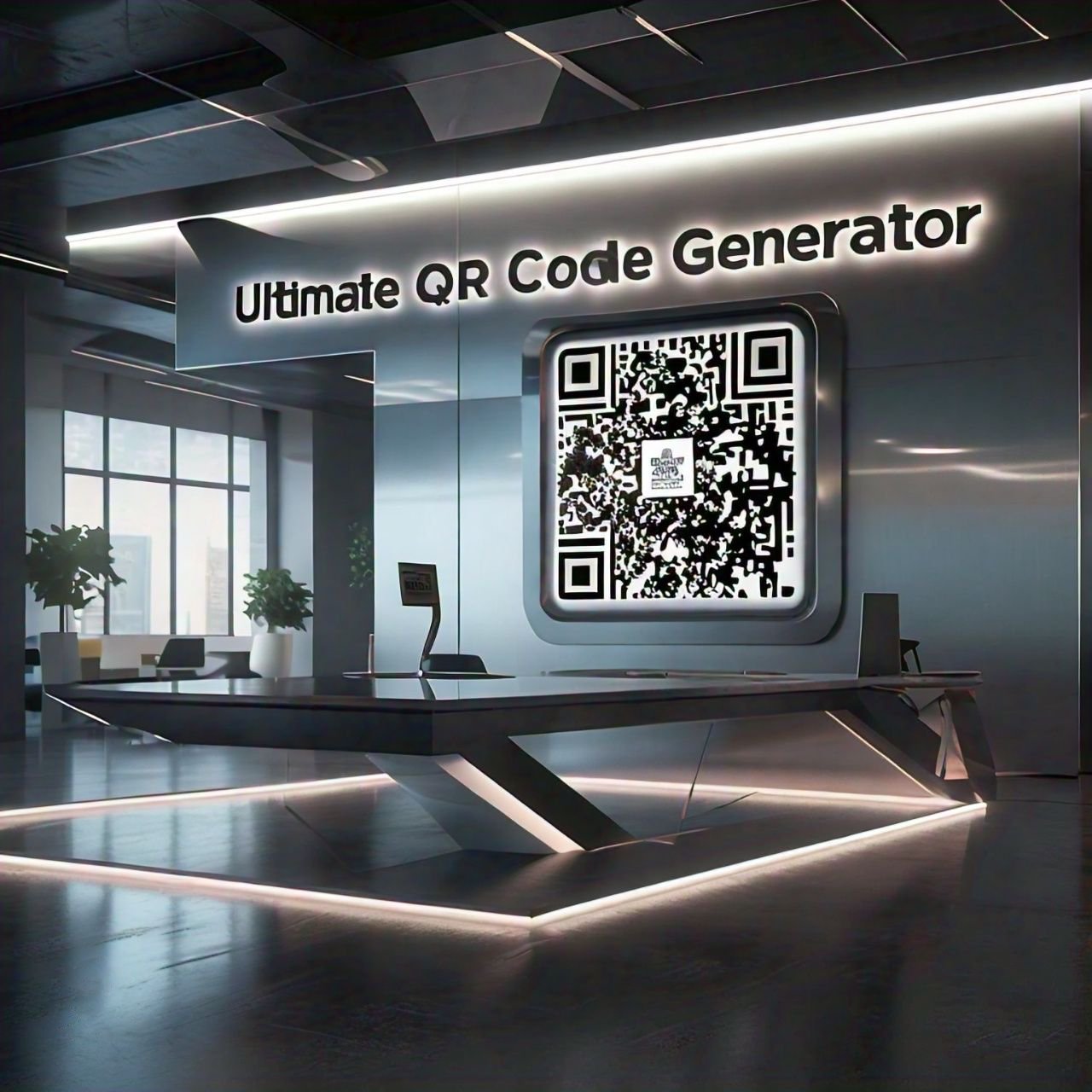QR codes themselves are not inherently secure or insecure. The security of the content accessed via a QR code depends on the source and the precautions taken by the user.
Contact Us
Feel Free to Get in Touch
KGEQ: Make QR Codes with Ease
KGEQ: Make QR Codes with Ease
Speed and ease are crucial in today's fast-paced, technology-driven society. It's important to do things like sharing a webpage, promoting a product, connecting to Wi-Fi, or saving contact information in a way that is quick and simple to use. The QR code is a powerful tool that connects the real world with the digital world.
That's when KGEQ steps in.
KGEQ is a free, modern QR code generator that is easy to use. It was designed to help anyone, from students and teachers to business owners and marketers, make QR codes. KGEQ makes it simple, fast, and safe to produce QR codes. It has a clear interface, adjustable design options, and compatibility for many sorts of data.
What Does a QR Code Do?
A QR code, or Quick Response code, is a two-dimensional barcode that can hold many different kinds of information, like text, URLs, phone numbers, email addresses, and more. QR codes can be scanned both horizontally and vertically, unlike regular barcodes, which can only be read straight up. This advantage means that they can hold a lot more information in a little space.
You can use your smartphone's camera, a special QR scanner app, or the scanning tools that come with most modern smartphones to scan QR codes. After being scanned, they instantly take users to the encoded information, which makes them great for contactless engagement and easy access to content.
Why QR Codes Are Important
Businesses, teachers, content developers, and regular people are all finding QR codes to be more and more useful. For this reason:
- Touch-free sharing: Share data without physical contact.
- Time-saving: No need to type long URLs or search for information.
- Versatile: Link to websites, payments, social media, event registration, and more.
- Trackable: Use analytics tools to monitor performance and engagement.
- Eco-friendly: Reduce printing by offering digital access.
We Present KGEQ – The Only QR Code Solution You Need
KGEQ was made so that everyone could easily and quickly manufacture QR codes. It works well for both beginners and tech-savvy users. It has a lot of customization options and supports a wide range of data, all for free.
KGEQ's Key Features
- Free to Use: No cost or hidden charges.
- No Sign-Up Required: Generate and download QR codes without registration.
- Quick and Easy Interface: Create a QR code in under a minute.
- Customizable Designs: Change color, shape, size, and add logos.
- Supports Multiple Data Types:
- Website URLs
- Plain Text
- Phone Numbers
- Text Messages
- Email
- vCard (contact info)
- Wi-Fi Login Information
- Calendar Events
- Map Locations
- High-Resolution Downloads: PNG, SVG, or EPS formats for print and digital.
- Private & Secure: KGEQ doesn’t store your data or track usage.
How to Make a QR Code Using KGEQ
- Visit the KGEQ website: Open the site in your favorite browser.
- Select Data Type: Choose from URL, text, phone number, email, etc.
- Fill Out Information: Enter accurate content for your QR code.
- Customize (Optional):
- Change color and shape
- Add a logo
- Select error correction level (L, M, Q, or H)
- Pick output size
- Generate and Download: Click "Generate" and then "Download."
How to Use KGEQ QR Codes in Real Life
- Business and Marketing: Use on flyers, posters, product packaging, and to link digital catalogs or promo videos.
- School: Share class material, homework, and educational videos with students.
- Conferences and Events: Include QR codes on tickets, invites, schedules, or maps.
- Cafes and Restaurants: Provide scannable menus, enable online ordering or payment, and link to reviews.
- Healthcare: Share appointment systems, medication instructions, or contact forms.
- Wi-Fi Sharing: Let guests join your Wi-Fi without typing passwords.
- Digital Business Cards (vCards): Instantly share contact info, social links, and websites.
How to Use QR Codes Effectively
- Test Before Publishing: Check on various devices and apps.
- Keep It Simple: Use shortened URLs for better scanning.
- Ensure Contrast: Make sure foreground and background colors are clearly different.
- Avoid Over-Customization: Maintain a balance between design and readability.
- Right Size: For print, use at least 1 inch x 1 inch (2.5 cm).
- Label Clearly: Add text like “Scan to Visit” to guide users.
Things to Avoid
- Low-resolution or blurry QR codes
- Placing codes in awkward or inaccessible locations
- Linking to non-mobile-friendly pages
- Overdesigning to the point where scanners can't read the code
- Not testing on multiple platforms
Is KGEQ Safe to Use?
Yes! KGEQ prioritizes user privacy:
- No account required
- No data stored or shared
- QR code generation handled locally in your browser
- You control your information at all times
For extra safety:
- Avoid scanning unknown QR codes
- Use trusted tools to track usage securely
The Future of QR Codes and KGEQ
QR codes are evolving. Key trends include:
- Dynamic QR Codes: Editable destinations even after printing
- Analytics Integration: Measure usage and location of scans
- AR & AI Integration: Enhanced interactive experiences
- Smart Device Control: Use QR codes with IoT for automation
KGEQ is evolving too—keeping QR creation easy, free, and accessible while adding powerful features over time.
Why Pick KGEQ?
- Always Free
- No Sign-Up Needed
- Fast, Clean Interface
- High-Quality Output
- Full Customization Options
- Supports All Common Use Cases
- Strong Privacy Commitment
Final Thoughts
QR codes have changed the way we connect—blending the digital and physical world instantly. KGEQ empowers anyone to use this technology with ease and confidence. It’s a free, secure, and flexible tool designed for everyone, whether you're creating a digital business card or managing an event.
No logins, no costs, no hassle—just quick, professional results with KGEQ.